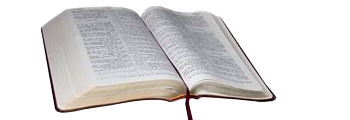
CHURCH OF THE BRETHREN NETWORK
Continuing the work of Jesus : Peacefully ~ Simply ~ Together
UNOFFICIAL WEBSITE OF THE CHURCH OF THE BRETHREN

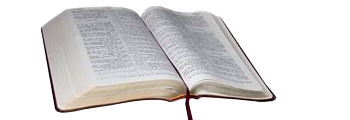 |
CHURCH OF THE BRETHREN NETWORK Continuing the work of Jesus : Peacefully ~ Simply ~ Together UNOFFICIAL WEBSITE OF THE CHURCH OF THE BRETHREN |
 |
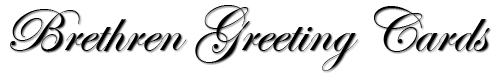
COMPLETELY FREE AND WITH NO OBLIGATION
Sending a virtual greeting card is simple. Just follow the instructions at each STEP along the way, and then preview your creation in order to make any last changes before sending it. You may cancel the process at anytime. The finished Card will be stored in a non-indexed protected directory so only you and the recipient will know how to find it. Naturally for your convenience, the recipient will automatically receive an e-mail notice which includes the web address of the Card you have just created. Click on any picture to see the larger size that will actually be included in the Card.
STEP #1: SELECT AN IMAGE
Choose a picture from any of the following categories by selecting the radio button immediately beneath the picture. Only one selection can be used for each Greeting Card. You will have ample time to preview the card and make changes before sending.
“I will say of the LORD, He is my refuge and my fortress: My God, in him will I trust.”
Psalm 91:2
Special care has been exercised in the collecting of the above photographs and illustrations, to insure that private and intellectual property has been respected. Other than the public domain, all images have been taken from sources which permit free use of their content to non-commercial organizations or private individuals. Some firms desire that we credit them in exchange for the conditional use.